
let’s learn how you Protect your data from AI-powered hacking
Introduction
AI has transformed the way we work, shop, communicate, and even enjoy ourselves. While artificial intelligence helps businesses expand and makes life simpler, it also provides hackers with a tremendous weapon. Hackers are no longer simply lone wolves attempting to guess your password.
AI can generate convincing phishing emails, crack weak passwords quickly, launch automated assaults on thousands of individuals, and analyze behavior patterns to tailor schemes accordingly. That is why, in 2025, understanding how to guard against AI-powered hacking will be critical to survival.
In this 7 Best Ways to Protect Against AI-Powered Hacking blog, you’ll find:
- Use Strong Passwords + Multi-Factor Authentication (MFA)
- Keep Your Software Updated
- Beware of AI-Powered Phishing
- Secure Your Wi-Fi Network
- Verify AI Tools & Apps Before Use
- Backup Your Data Regularly
- Stay Educated & Aware
- Comparison: Tralditional vs AI-Powered Hacking
- Key Highlights
Read more: How AI Meme Generators Reshaped Content Creation 2025
1. Use Strong Passwords + Multi-Factor Authentication (MFA)
The first line of defense against hackers accessing your data is a password. Regretfully, millions of passwords can be tested every second by AI algorithms.
🔎 Why this is important
- NordPass discovered in 2022 that the most popular password globally was remained “123456.” In less than a second, AI can solve it.
- Weak or stolen passwords were used in 82% of breaches, according to IBM Security.
✅ Steps to take:
- Mix letters, numbers, and symbols in a minimum of 12–16 characters.
- Steer clear of basic sequences, names, and birthdays.
- Turn on MFA (authenticator app, SMS code, or fingerprint). MFA prevents hackers from stealing your password.
- For strong, one-of-a-kind logins, try using a password manager like LastPass or Bitwarden.
💡 MFA may be compared to installing a second lock on your front door. While AI can select one lock, it takes a lot longer to breach both.
2. Keep Your Software Updated
AI-powered hacking is programmed to look for outdated software. An outdated Windows version, a missed update, or an ignored app update is an open invitation.
🔎 Why this matters:
- In 2017, the WannaCry ransomware assault affected 200,000 computers worldwide—mainly because consumers ignored security updates.
- AI can now search the web for susceptible devices automatically.
✅ What to do:
- Turn on automatic updates for operating systems and applications.
- Update routers, smart TVs, and IoT devices (hackers enjoy ignoring gadgets).
- Avoid using old software that is no longer maintained (e.g., Windows 7). Updating software may seem difficult, but it is cheaper than losing all of your data to hackers.
3. Beware of AI-Powered Phishing

In the past, phishing emails were easily identified by their poor English, blatant schemes, and dubious links. No more. Phishing mails nowadays are faultless, AI-written, and even customized. Based on your social media activities, hackers may train AI models to imitate your style.
🔎 Real-world illustration: An AI system developed by CyberArk in 2023 was able to produce hundreds of spear-phishing emails in a matter of seconds, each one customized to appear as though it was sent by a colleague.
✅ How to keep yourself safe:
- Always verify the sender before clicking on links in emails.
- Before opening a link, hover over it.
- Keep an eye out for phrases that convey urgency, such as “Act now!” or “Your account is suspended!”
- Utilize Gmail or Outlook’s anti-phishing filters.
💡 Spelling mistakes are no longer the focus of AI phishing; instead, psychological techniques are used.
Read more: AI Selfie Privacy Concerns: Are Your Photos Really Safe Online 2025
4. Secure Your Wi-Fi Network
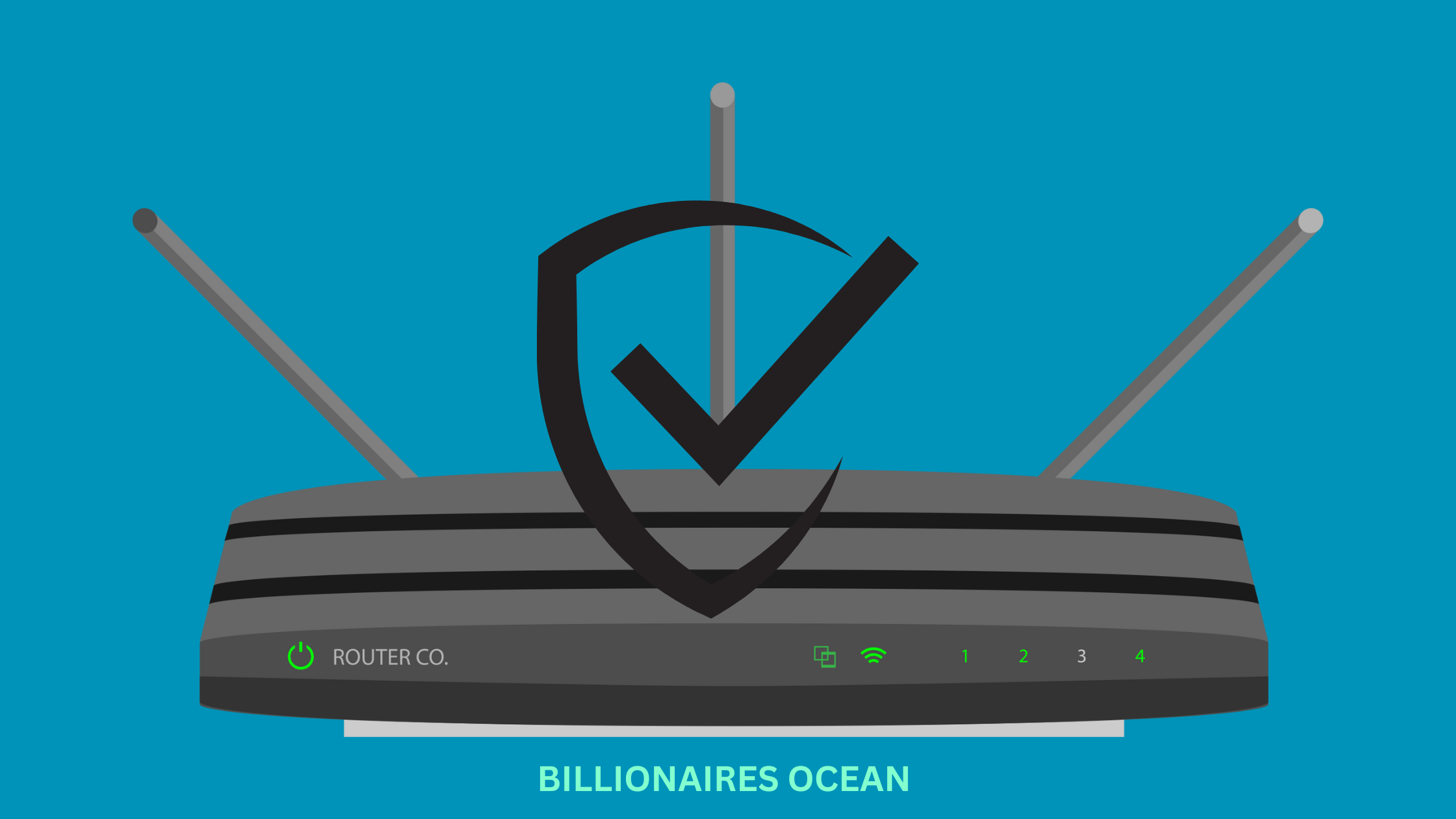
Your home’s Wi-Fi serves as the gateway to all of your gadgets. Hackers employing artificial intelligence may scan thousands of Wi-Fi networks at once, hunting for weak ones.
🔎 Why does this matter:
- Public Wi-Fi is risky because AI technologies may catch your data while you surf.
- Even home networks with default passwords are easily hacked.
✅ Steps:
- Change your router’s default password immediately.
- Use WPA3 encryption, which is newer and stronger than WPA2.
- Disable remote access unless absolutely essential.
- If you wish to avoid being detected by casual hackers, hide your SSID.
💡 Consider Wi-Fi to be your digital home’s entrance gate—it should be tall, secured, and guarded.
5. Verify AI Tools & Apps Before Use
In 2025, AI applications are numerous, ranging from chatbots to picture producers. However, not all are secure. Certain “free” apps are designed to steal your information.
🔎 Why this is important
- Excessive permissions (contacts, microphone, location) are frequently requested by fake AI apps.
- Once installed, AI malware has the ability to replicate your data to the servers of hackers.
✅ Steps to take:
- Download only from authorized sources (App Store, Google Play).
- Carefully read reviews; keep an eye out for trends of phony or generic evaluations.
- Don’t give applications access they don’t require.
💡 It’s a warning sign if an app requests that your microphone produce a picture.
6. Backup Your Data Regularly
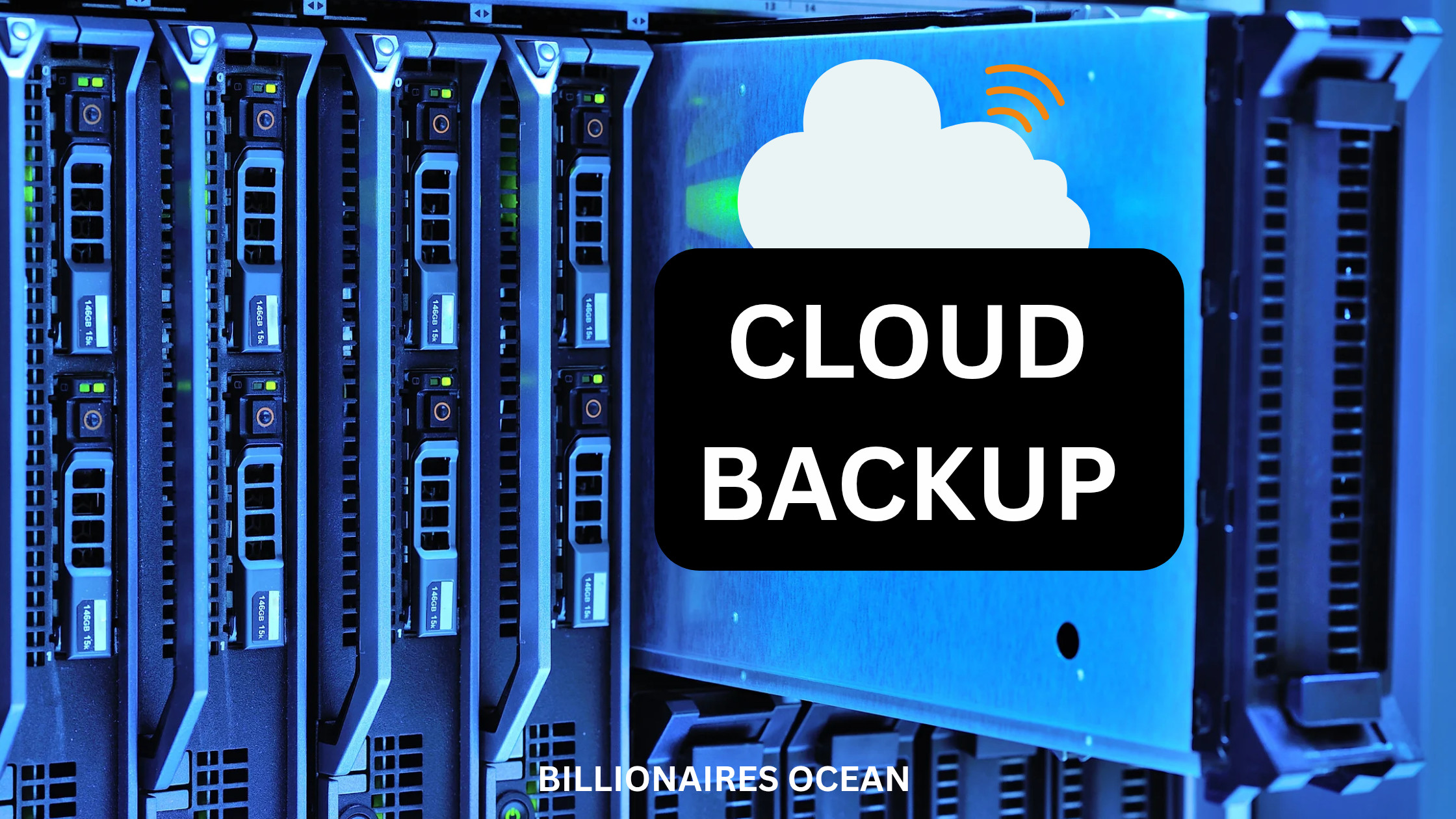
AI-powered cyberattacks is one of the scariest risks. Instead of just locking your data, AI malware may quickly encrypt files and demand cryptocurrency payments.
🔎 Why does this matter:
- In 2021, Colonial Pipeline paid $4.4 million following a ransomware assault that interrupted gas deliveries in the United States.
- AI ransomware is considerably more deadly since it adjusts to protections.
✅ What To Do:
- Keep two backups: one on the cloud, one on an external hard drive.
- Test your backups monthly.
- Automate backups for peace of mind. A functional backup prevents hackers from blackmailing you because your data is already protected.
7. Stay Educated & Aware
Technology changes on a daily basis, as do cyber threats. If you don’t keep up, you’ll always be a step behind.
🔎 Why does this matter:
- AI hacking techniques change every year.
- A well-informed user is more difficult to mislead.
✅ To learn more about cybersecurity,
- follow blogs such as Krebs on Security.
- Get official alerts (CISA, CERT).
- Share advice with family and coworkers.
- Education is your protection. Hackers depend on ignorance rather than awareness.
📊 Comparison: Traditional vs AI-Powered Hacking
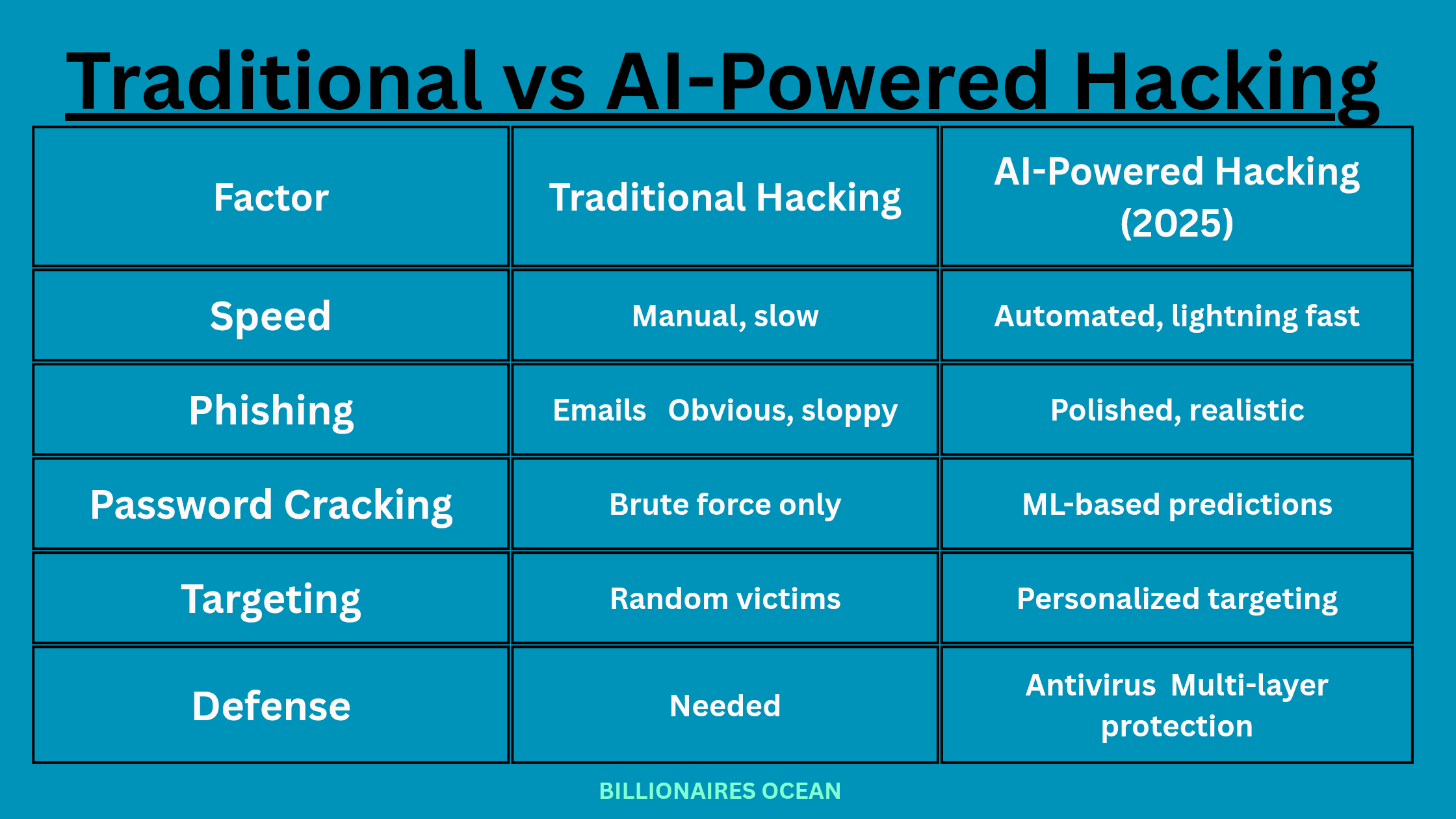
🔑 Key Highlights
- AI has increased the speed, intelligence, and danger of hacking.
- The best first line of defense is passwords with MFA.
- AI-friendly gaps are filled by software updates.
- Phishing is changing, so stay vigilant.
- You become impenetrable with awareness and backups.
Read more: 7 Powerful AI Trends Shaping the Future of Social Media (Must-Read in 2025)
FAQs related to Best Ways to Protect Against AI-Powered Hacking [2025]
What is AI-powered hacking?
AI-powered hacking uses machine learning to speed up attacks like phishing, password cracking, and malware deployment.
Can antivirus alone stop AI hackers?
No. You need a combination of antivirus, MFA, regular updates, and backups.
Are free AI tools safe to use?
Only if downloaded from official sources. Many free apps are data traps.
How often should I back up my data?
At least once a week—or daily for sensitive business files.
Will AI cybersecurity also improve in 2025?
Yes. AI is also being used by defenders to detect threats faster. It’s an ongoing arms race.
Conclusion.
Hackers may be growing smarter with artificial intelligence, but so can you. By using strong passwords, activating MFA, upgrading software, remaining vigilant to phishing, and backing up your data, you make yourself a difficult target.
👉 Please share this blog with friends and family to ensure their safety. 💬 Have any questions or tips? Leave a remark below, and let’s work together to create a safer digital future. Thank you for reading! Stay safe, smart, and secure against AI-powered hacking
Also visit our other platform like instagram and youtube to stay tuned…..
